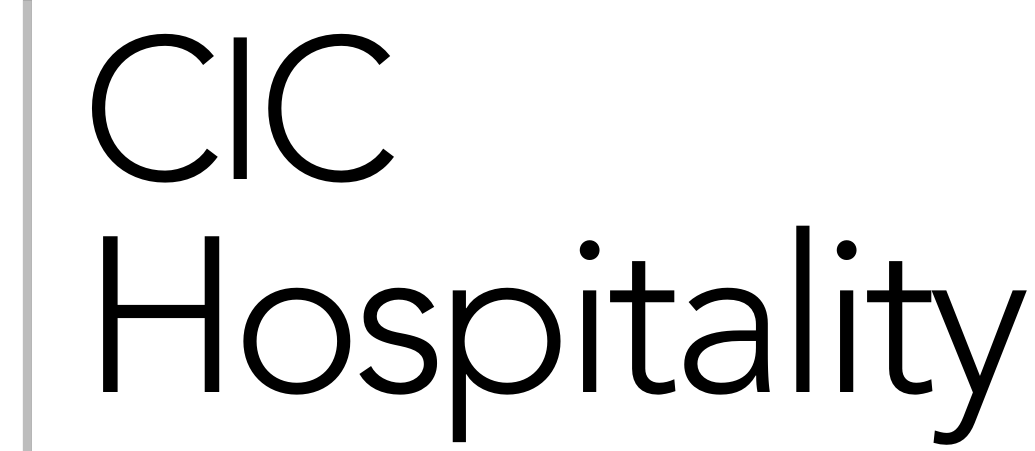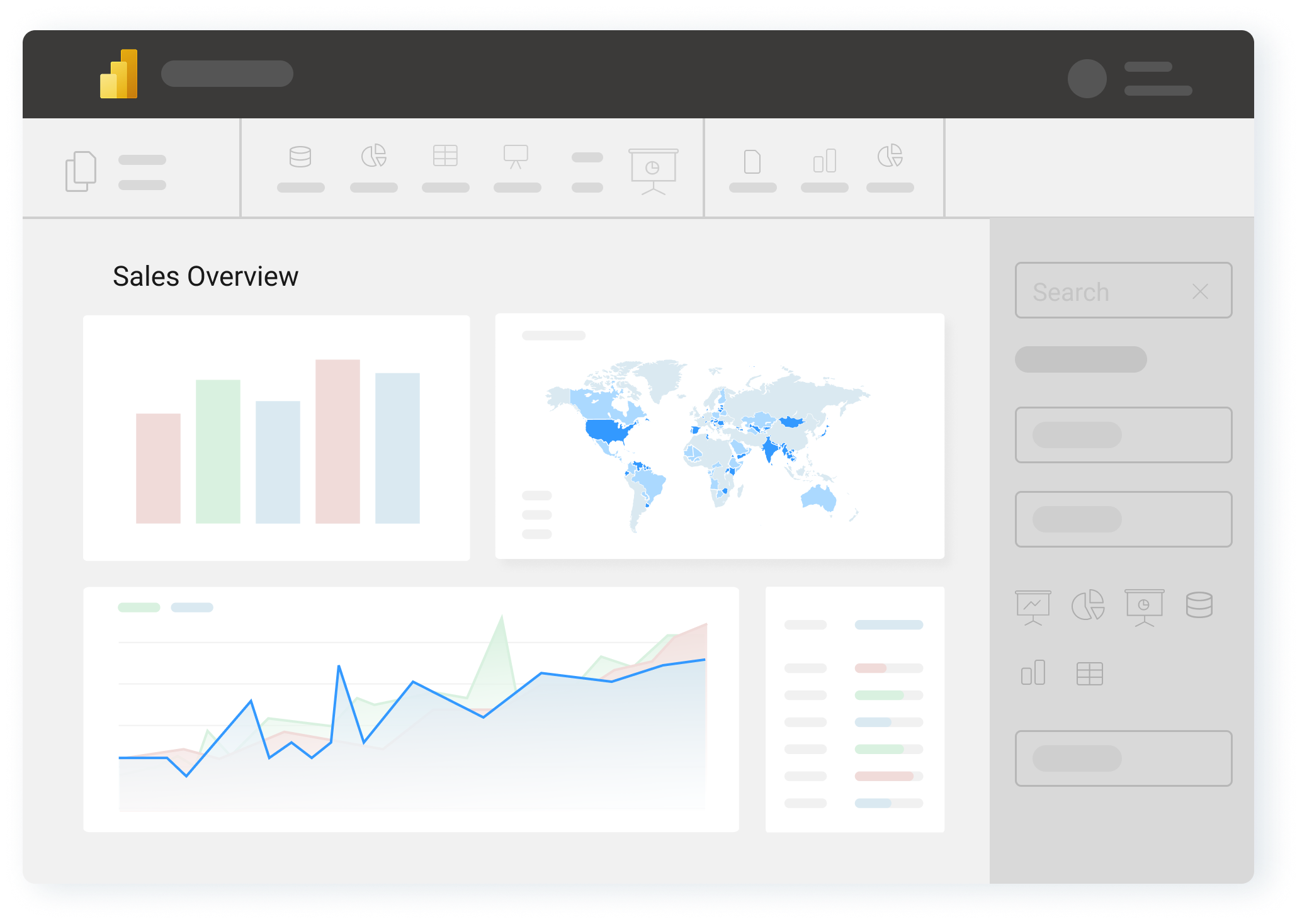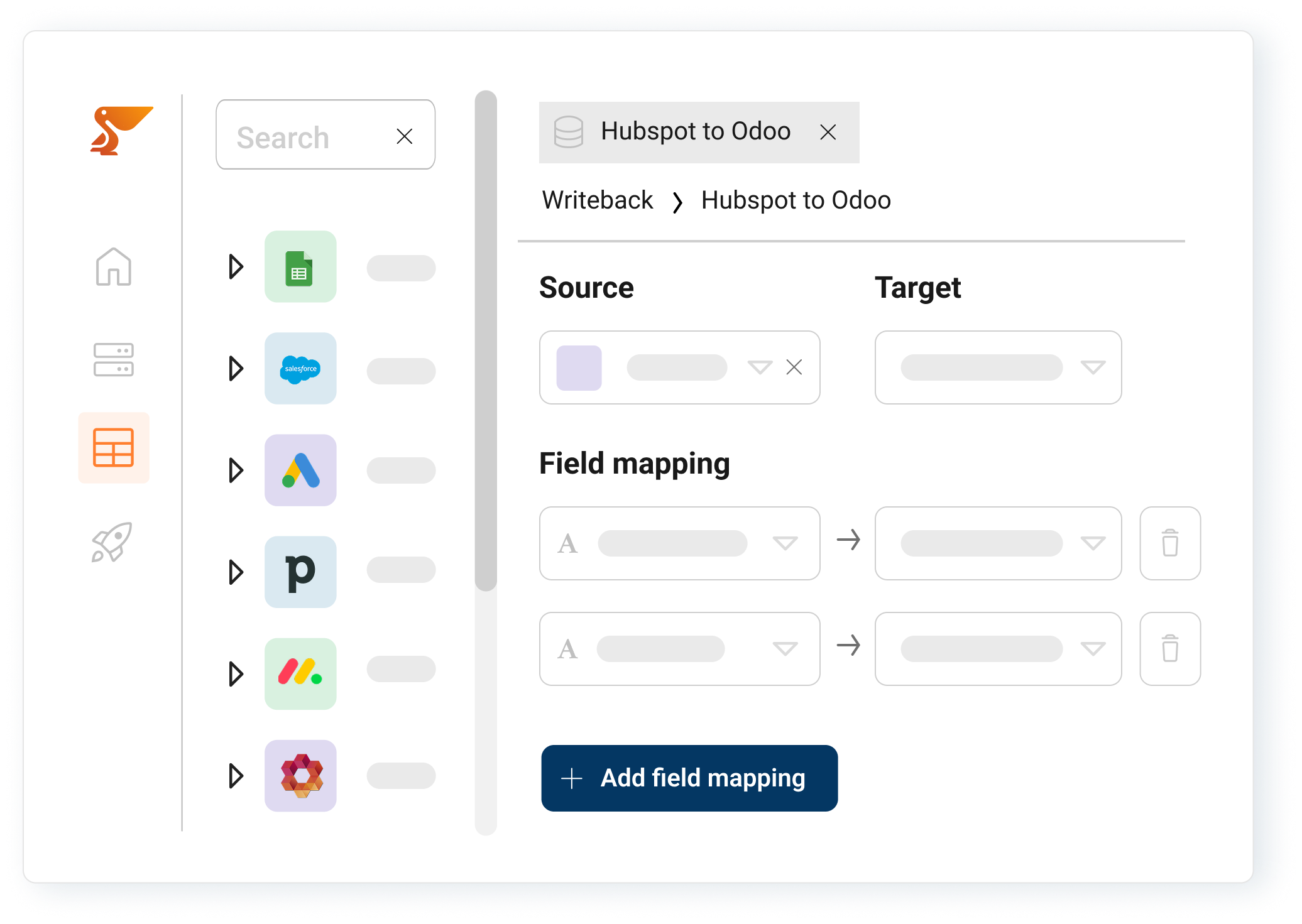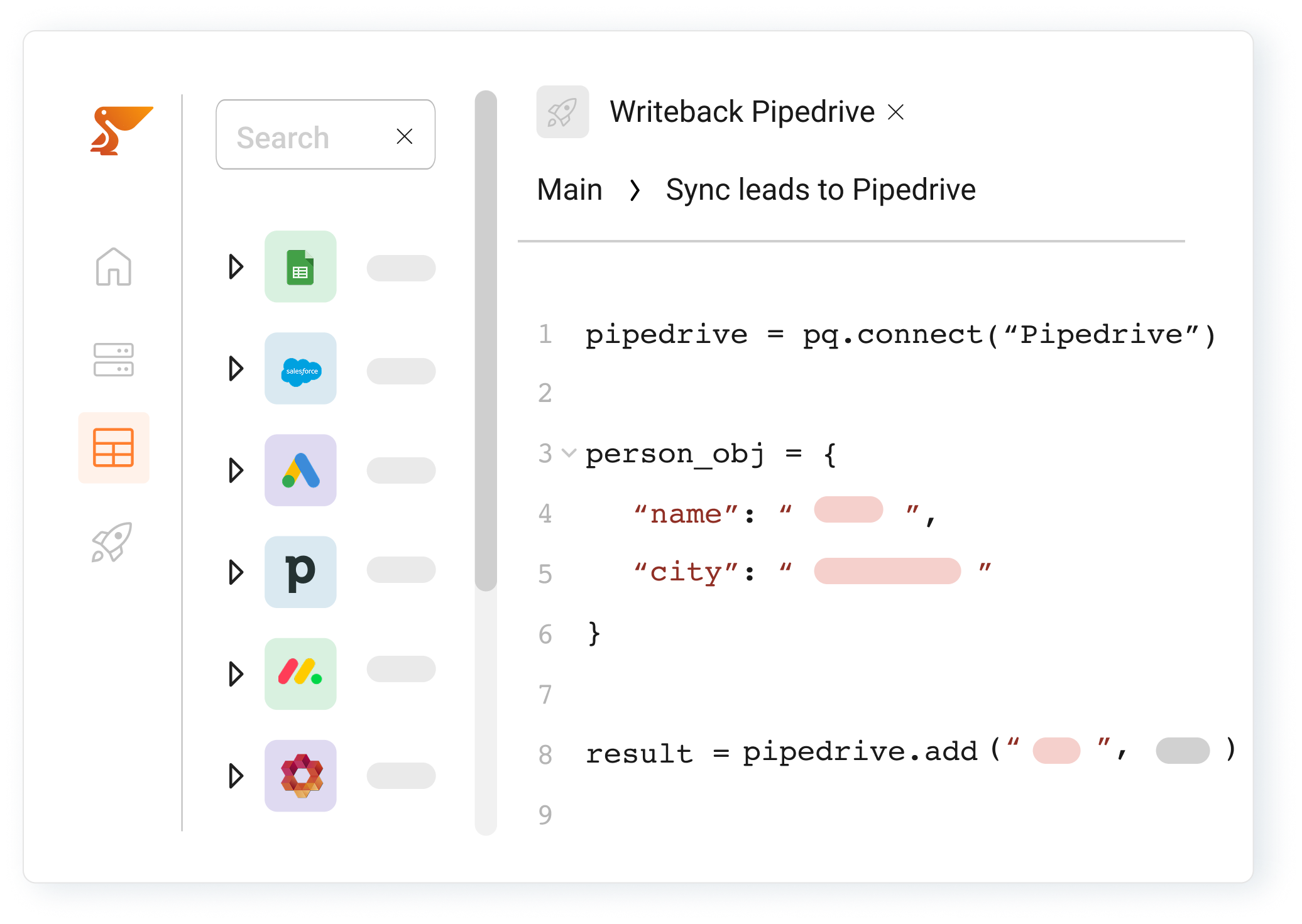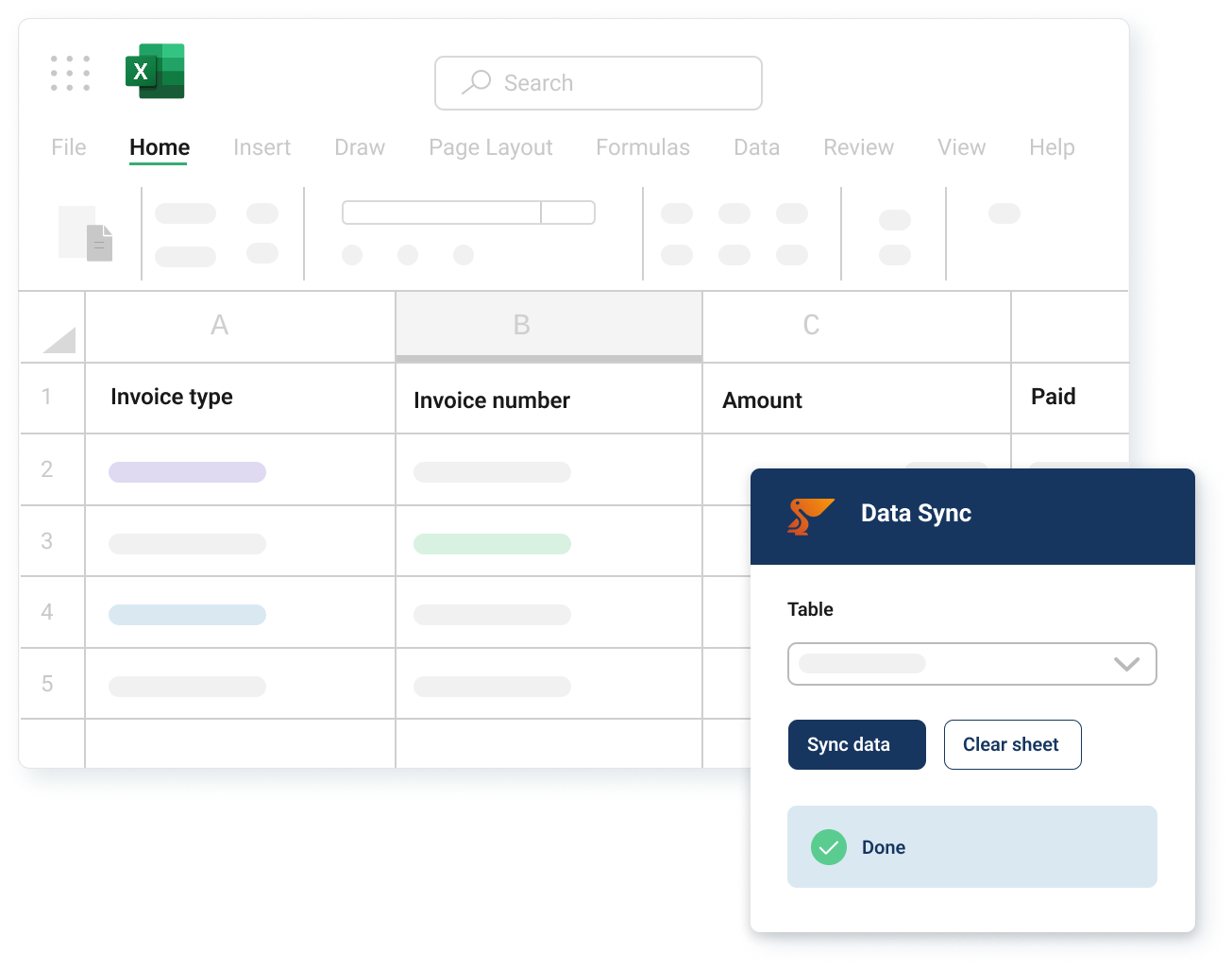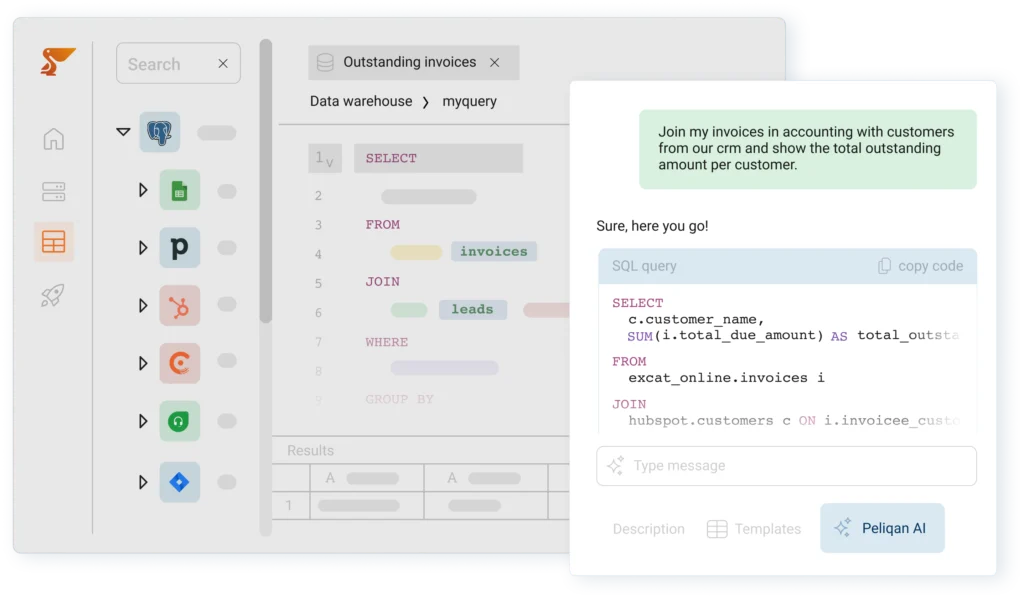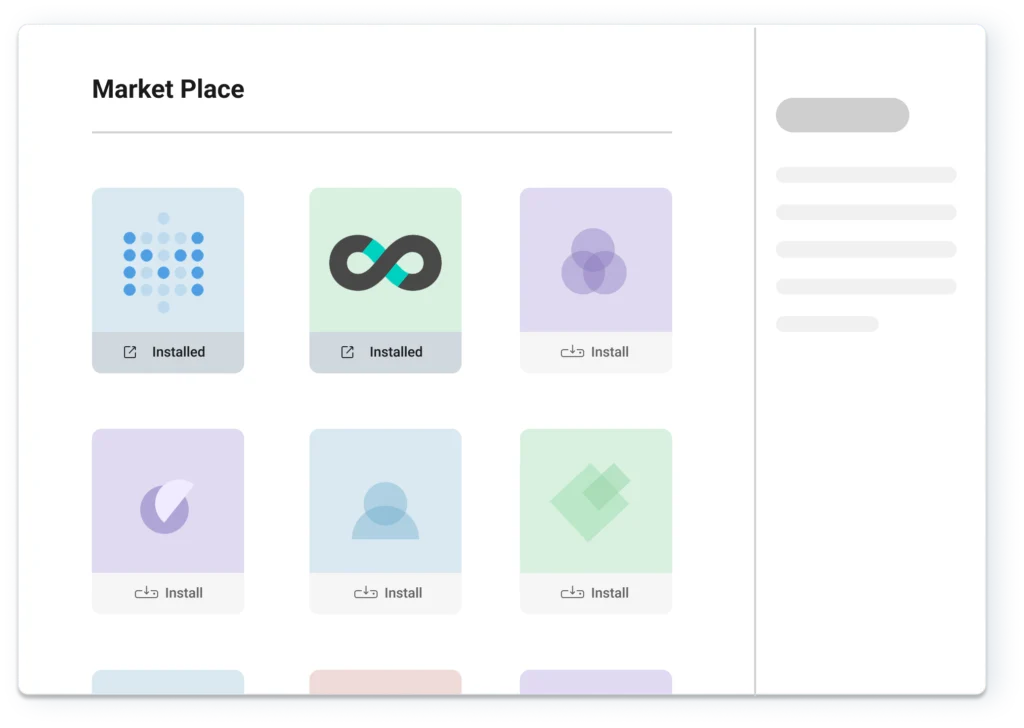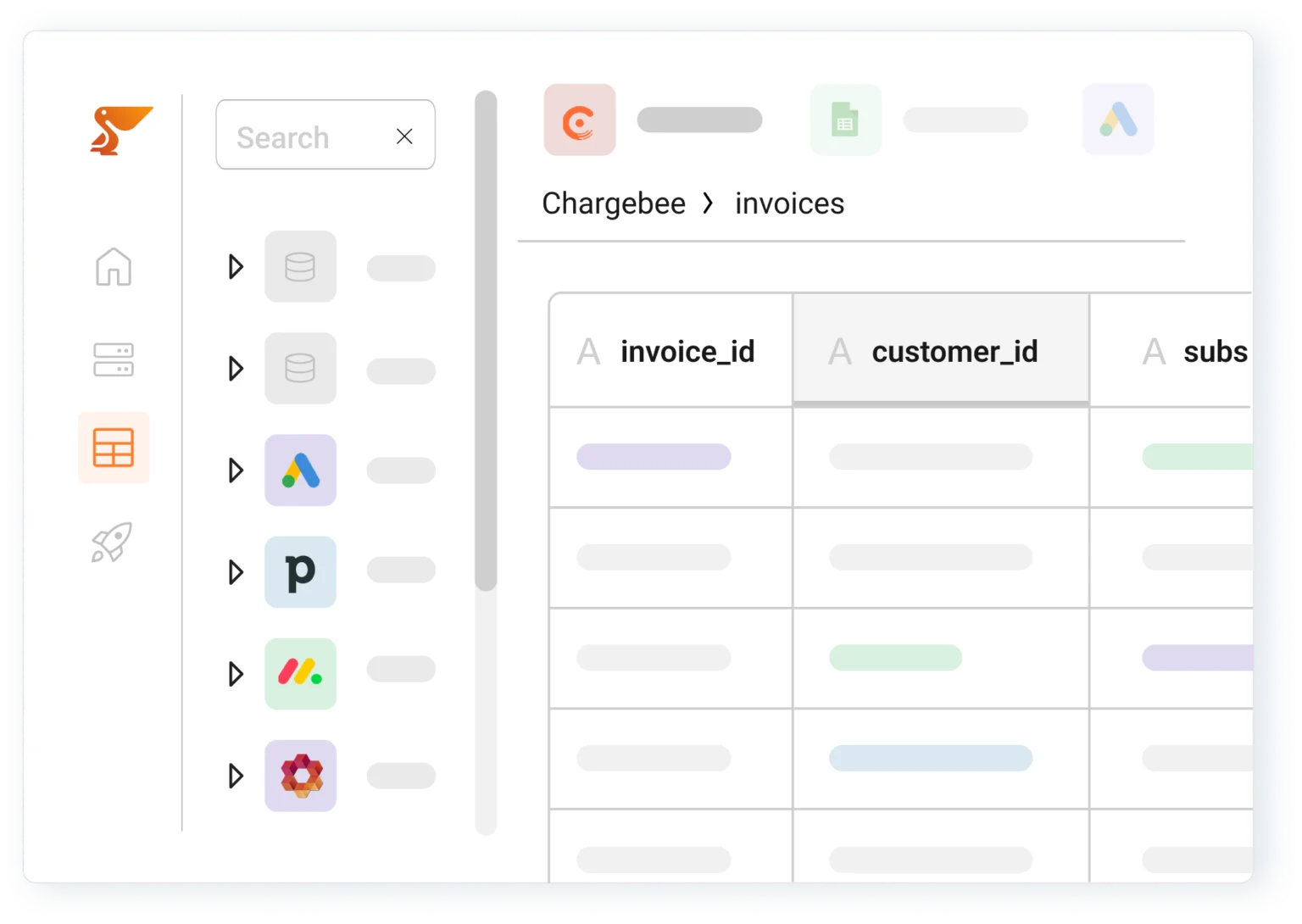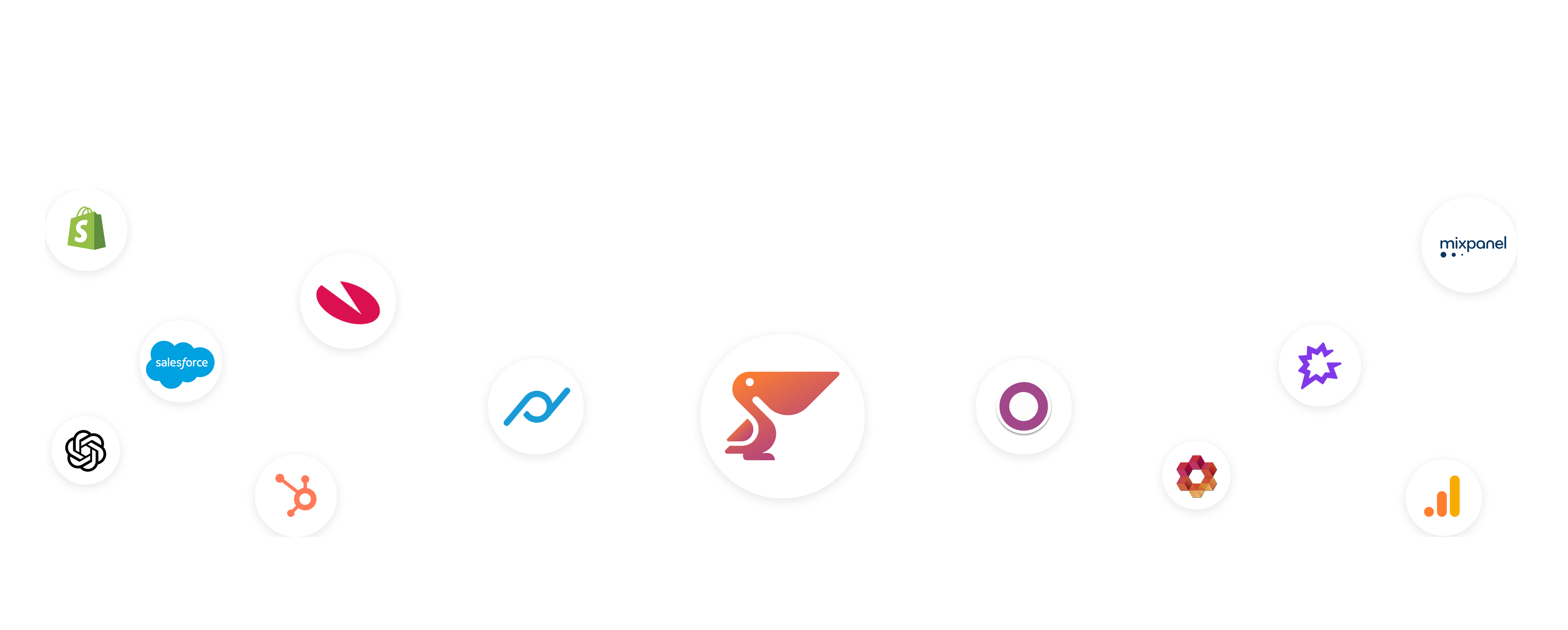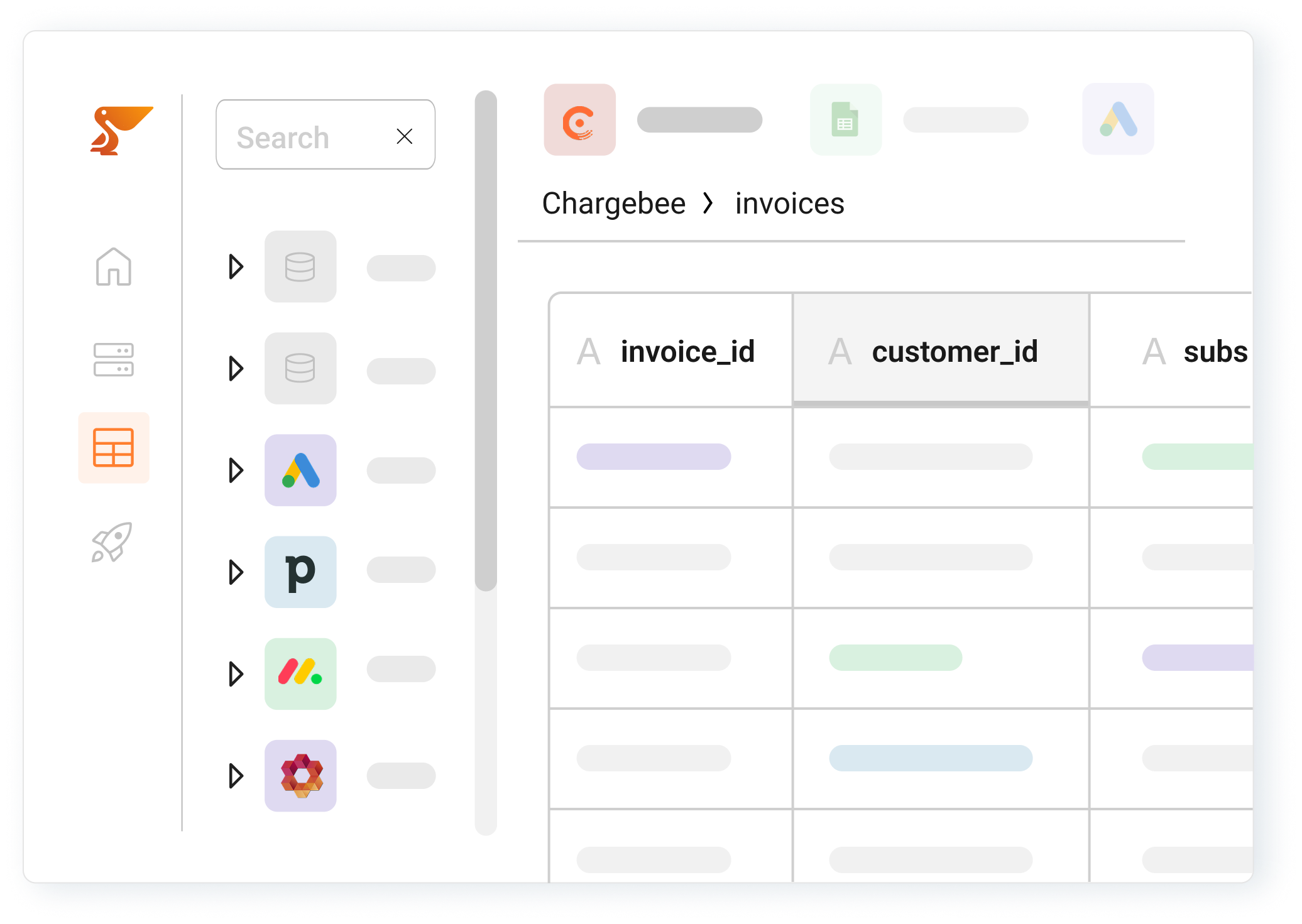
Instant data warehouse for Klenty and Google Docs
Sync Klenty and Google Docs into a data warehouse with a few clicks, and start exploring your data in an easy spreadsheet. Use SQL to combine data, build custom reports and prepare data for your favorite BI tool such as Microsoft Power BI, Tableau, Qlik Sense, Looker or Metabase. ETL data pipelines are automatically created.
- Snowflake
- BigQuery
- Peliqan DW